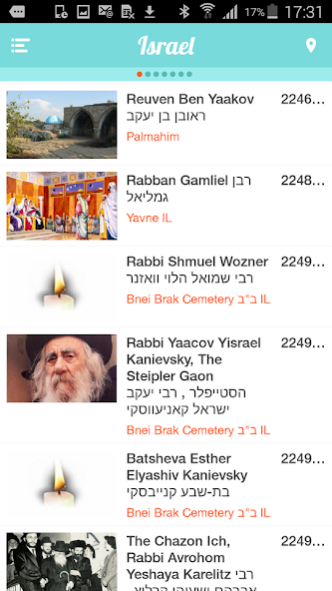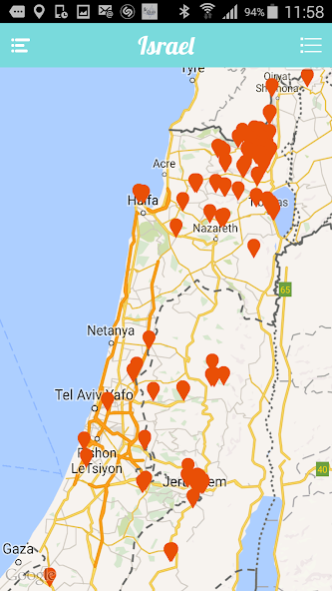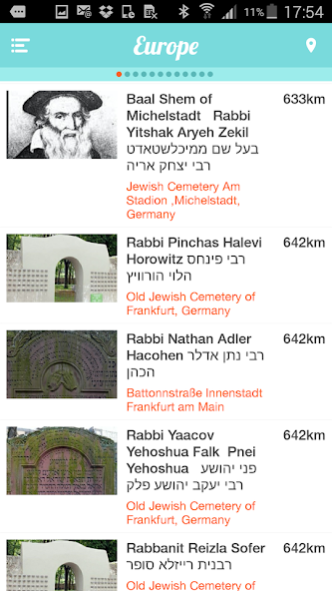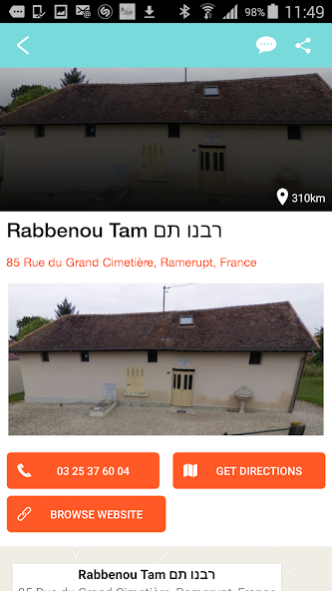Rabbimap 1.4
Continue to app
Free Version
Publisher Description
Rabbimap, the GPS of your pilgrimages.
Rabbimap is a new tool that locates and steers us until kevarim, graves of Tzadikim and Rabbanim.
The application indicates in real times the kevarim nearest. You can choose miles or kilometers in setting's part.
You've got with Rabbimap, the location of more than a thousand graves on 35 countries.
The application is based on five main geographic areas : Israel, Europe, Morocco, North Africa and Middle East and soon America.
- Israel : 400 Kevarim
- Europe : 350
- Morocco : 200
- North Africa : 70
- Middle East : 40
Rabbimap allows to get very accurate directions in unknown areas and roads like Morocco or Eastern Europe in small villages. The exact locations of kevarim in the wild or in cities but not again in all cemeteries.
Our team located exact locations of big graves like Ezra Hasofer, Yechezkiel or Nachum in Irak and Aaron Hatzadik in Jordania.
We have achieved great investigations to find these precise geographical data. Today, we are proud of our work.
It's a step for Jewish Technologies.
And you can use your GPS for get directions with our app like Waze or Google Maps.
The users of Rabbimap will benefit of a sharing function for publish pics, videos or informations (comments) with the Rabbimap's sphere.
Rabbimap wants to become more than a GPS, Rabbimap want to become a community where users share the moments and informations of their pilgrimage.
For our masters, our lights, the Tzadikim.
About Rabbimap
Rabbimap is a free app for Android published in the System Maintenance list of apps, part of System Utilities.
The company that develops Rabbimap is Raphael Maman. The latest version released by its developer is 1.4.
To install Rabbimap on your Android device, just click the green Continue To App button above to start the installation process. The app is listed on our website since 2021-07-15 and was downloaded 5 times. We have already checked if the download link is safe, however for your own protection we recommend that you scan the downloaded app with your antivirus. Your antivirus may detect the Rabbimap as malware as malware if the download link to com.goodbarber.kevari is broken.
How to install Rabbimap on your Android device:
- Click on the Continue To App button on our website. This will redirect you to Google Play.
- Once the Rabbimap is shown in the Google Play listing of your Android device, you can start its download and installation. Tap on the Install button located below the search bar and to the right of the app icon.
- A pop-up window with the permissions required by Rabbimap will be shown. Click on Accept to continue the process.
- Rabbimap will be downloaded onto your device, displaying a progress. Once the download completes, the installation will start and you'll get a notification after the installation is finished.